Creating a Service in Angular: A......
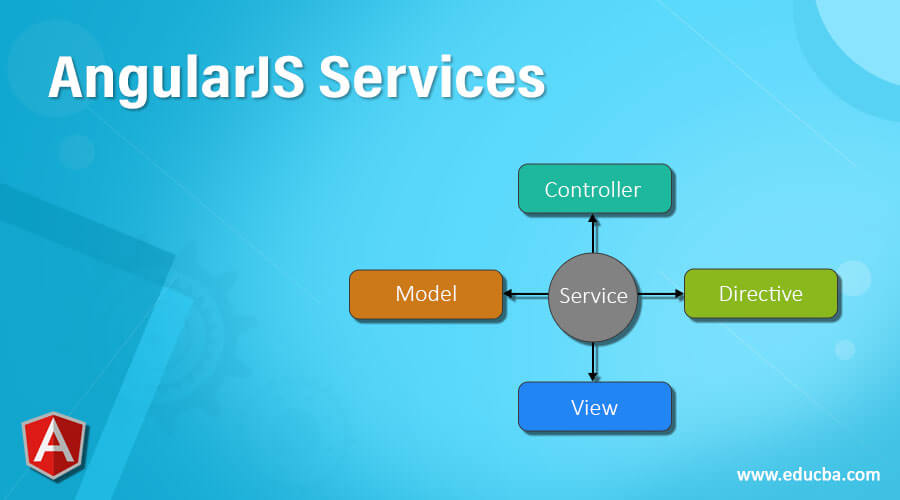
Creating a Service in Angular: A Comprehensive Guide
Creating a Service in Angular: A Comprehensive Guide
Creating a service in Angular is an essential skill for managing and organizing code efficiently, especially for sharing data and functionality across multiple components. In this blog, we'll walk you through the steps to create a service in Angular and demonstrate how to use it in your Angular application.
Table of Contents
- Introduction to Angular Services
- Setting Up the Angular Project
- Creating a Service
- Injecting the Service into a Component
- Using the Service
- Conclusion
Introduction to Angular Services
Angular services are singleton objects that encapsulate business logic or data access. They are used to share data, functionality, and features across multiple components within an Angular application. Services help keep the components lean and focused on their primary tasks: presenting data and capturing user input.
Setting Up the Angular Project
First, ensure you have Angular CLI installed. If not, you can install it using the following command:
bash Copy code npm install -g @angular/cli
Create a new Angular project or navigate to your existing project:
bash Copy code ng new my-angular-app cd my-angular-app
Creating a Service
To generate a service in Angular, you can use the Angular CLI. For this example, we'll create a service named data:
bash Copy code ng generate service data
This command will create two files:
src/app/data.service.tssrc/app/data.service.spec.ts
Injecting the Service into a Component
To use the newly created service, you need to inject it into a component. Let's inject the DataService into AppComponent.
- Open
src/app/app.component.ts. - Import the
DataService. - Inject the
DataServiceinto the component's constructor.
typescript
Copy code
import { Component } from '@angular/core';
import { DataService } from './data.service';
@Component({
selector: 'app-root',
templateUrl: './app.component.html',
styleUrls: ['./app.component.css']
})
export class AppComponent {
title = 'my-angular-app';
constructor(private dataService: DataService) { }
ngOnInit() {
this.getData();
}
getData() {
console.log(this.dataService.getData());
}
}
Using the Service
Now, let's add a method in DataService to provide some data:
- Open
src/app/data.service.ts. - Add a method to fetch or return data.
typescript
Copy code
import { Injectable } from '@angular/core';
@Injectable({
providedIn: 'root'
})
export class DataService {
constructor() { }
getData(): string {
return 'Hello from DataService!';
}
}
With this setup, when the AppComponent initializes, it calls the getData() method from the DataService, and you should see "Hello from DataService!" logged in the browser's console.
Conclusion
Congratulations! You've successfully created and used a service in Angular. By following these steps, you can create services to handle various tasks such as fetching data from an API, managing state, or implementing business logic. Services in Angular help to keep your code modular, maintainable, and reusable.