Getting Started with React and TypeScript
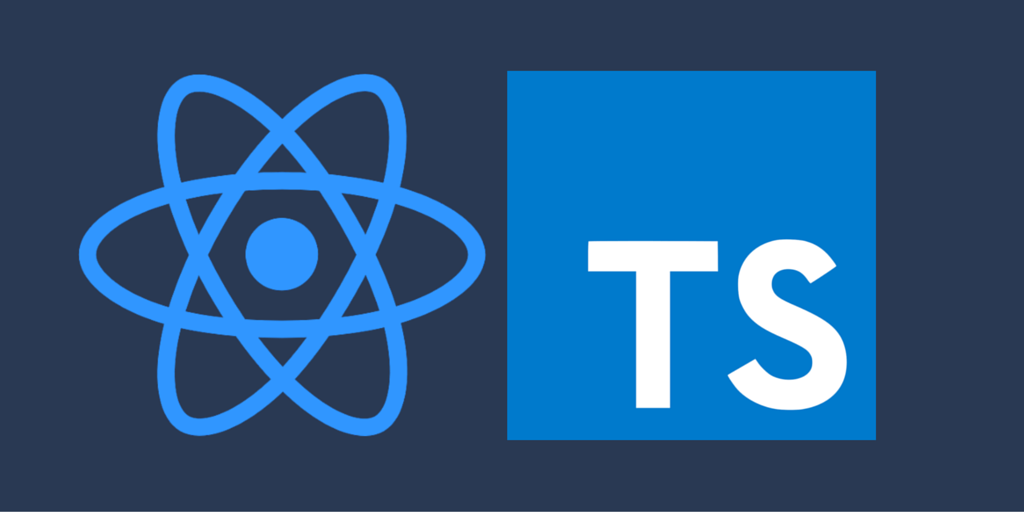
Getting Started with React and TypeScript
React has revolutionized frontend development with its component-based architecture and efficient rendering. When combined with TypeScript, an optionally statically typed superset of JavaScript, React becomes even more powerful by adding type safety and improved developer experience.
Why TypeScript with React?
TypeScript enhances React development in several key ways:
- Type Safety: TypeScript catches type-related errors during development, reducing bugs and improving code quality.
- Enhanced IDE Support: IDEs like Visual Studio Code provide better IntelliSense and autocomplete features, leveraging TypeScript's type definitions.
- Easier Refactoring: Renaming props or states becomes safer and more straightforward with TypeScript's type-aware refactorings.
Setting Up a React Project with TypeScript
To start a new React project with TypeScript, you can use tools like Create React App:
npx create-react-app my-app --template typescript
This command sets up a new React project (my-app) with TypeScript support using a template.
TypeScript in Action
Let's see TypeScript in action with a simple React component:
import React from 'react';
interface Props {
name: string;
}
const Greeting: React.FC<Props> = ({ name }) => {
return (
<div>
<h1>Hello, {name}!</h1>
</div>
);
};
export default Greeting;
In this example:
Propsinterface defines the expected props for theGreetingcomponent.React.FC<Props>type declares thatGreetingis a functional component acceptingProps.
Conclusion
Combining React with TypeScript offers a robust development experience, enhancing code quality and developer productivity. Whether you're building small components or large-scale applications, TypeScript's type safety and tooling support make it a valuable addition to any React project.
Start integrating TypeScript into your React projects today to experience cleaner, more maintainable code with fewer bugs!