How to Create a React App:......
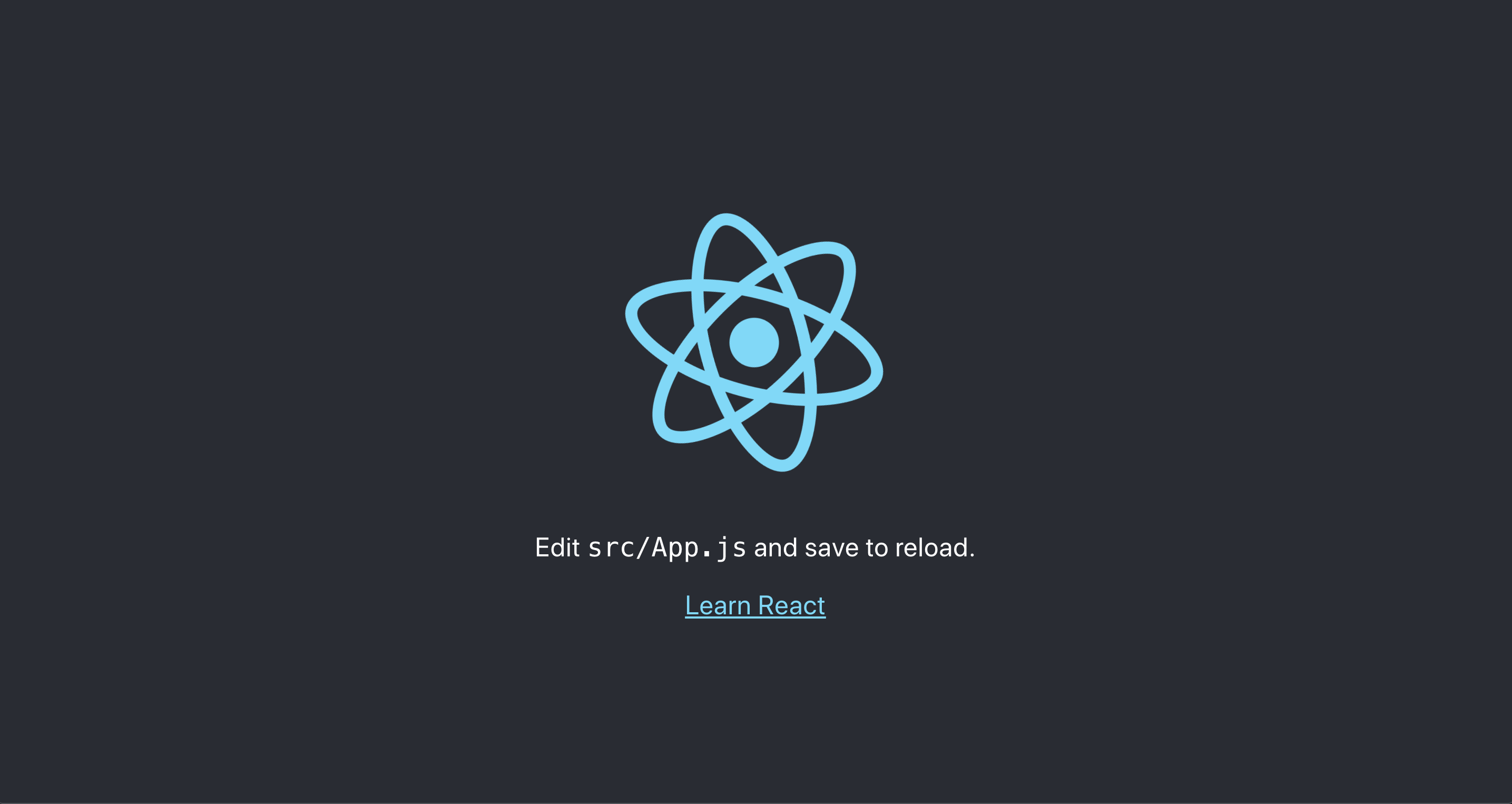
How to Create a React App: A Quick Guide
Step 1: Install Node.js and npm
Before you start, ensure you have Node.js and npm (Node Package Manager) installed on your machine. You can download and install them from the official Node.js website.
Step 2: Install Create React App
Create React App is an officially supported way to create single-page React applications. It offers a modern build setup with no configuration.
To install Create React App globally, run:
npm install -g create-react-app
Step 3: Create Your React Application
Navigate to the directory where you want to create your project and run:
create-react-app my-app
Step 4: Start the Development Server
To start the development server and see your React app in action, run:
npm start
This command opens a local development server and automatically launches your default web browser to display your app at http://localhost:3000.
Recent Posts