Input Output Decorator in Angular
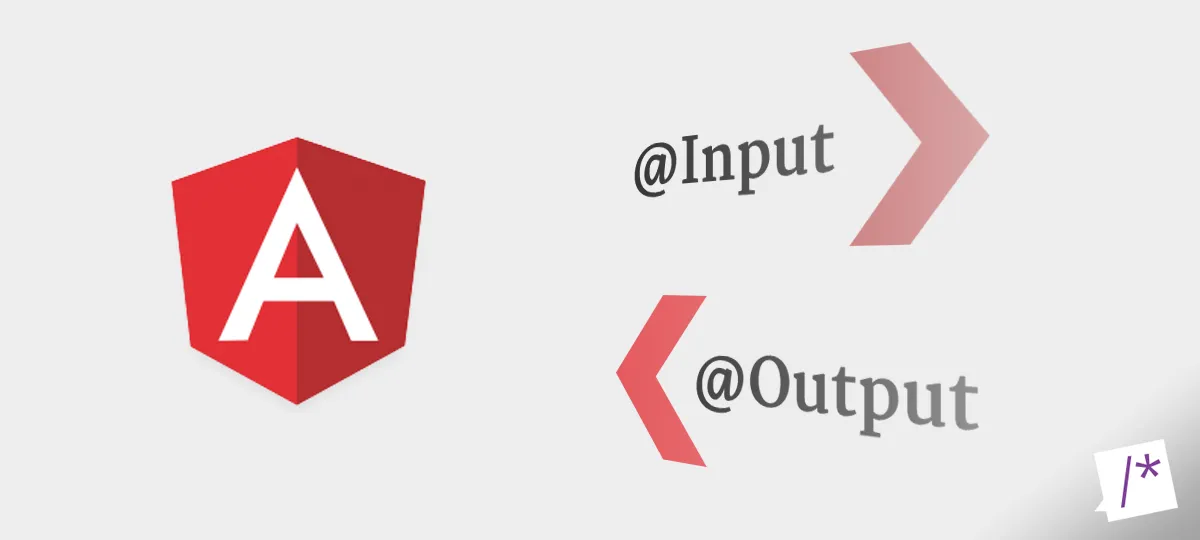
Input Output Decorator in Angular
Input Output Decorator in Angular
Step 1: Create the Blog Parent Component
This component will manage the state of the blog posts and handle events emitted by the child component.
import { Component } from '@angular/core';
@Component({
selector: 'app-blog',
templateUrl: './blog.component.html',
styleUrls: ['./blog.component.css']
})
export class BlogComponent {
posts = [
{ title: 'Post 1', content: 'This is the content of post 1' },
{ title: 'Post 2', content: 'This is the content of post 2' }
];
addPost(post) {
this.posts.push(post);
}
}
blog.component.html
<div class="blog"> <h1>Blog</h1> <app-blog-list [posts]="posts"></app-blog-list> <app-blog-form (newPost)="addPost($event)"></app-blog-form> </div>
Step 2: Create the Blog List Child Component
This component will display the list of blog posts.
blog-list.component.ts
import { Component, Input } from '@angular/core';
@Component({
selector: 'app-blog-list',
templateUrl: './blog-list.component.html',
styleUrls: ['./blog-list.component.css']
})
export class BlogListComponent {
@Input() posts: { title: string, content: string }[];
}
blog-list.component.html
<div class="blog-list">
<div *ngFor="let post of posts" class="blog-post">
<h2>{{ post.title }}</h2>
<p>{{ post.content }}</p>
</div>
</div>
Step 3: Create the Blog Form Child Component
This component will allow the user to add new blog posts.
blog-form.component.ts
import { Component, Output, EventEmitter } from '@angular/core';
@Component({
selector: 'app-blog-form',
templateUrl: './blog-form.component.html',
styleUrls: ['./blog-form.component.css']
})
export class BlogFormComponent {
title = '';
content = '';
@Output() newPost = new EventEmitter<{ title: string, content: string }>();
submitPost() {
if (this.title && this.content) {
this.newPost.emit({ title: this.title, content: this.content });
this.title = '';
this.content = '';
}
}
}
blog-form.component.html
Step 4: Register Components in App Module
Make sure to declare your components in your AppModule.
app.module.ts
import { NgModule } from '@angular/core';
import { BrowserModule } from '@angular/platform-browser';
import { FormsModule } from '@angular/forms';
import { AppComponent } from './app.component';
import { BlogComponent } from './blog/blog.component';
import { BlogListComponent } from './blog-list/blog-list.component';
import { BlogFormComponent } from './blog-form/blog-form.component';
@NgModule({
declarations: [
AppComponent,
BlogComponent,
BlogListComponent,
BlogFormComponent
],
imports: [
BrowserModule,
FormsModule
],
providers: [],
bootstrap: [AppComponent]
})
export class AppModule { }
Explanation
- BlogComponent: The parent component that holds the list of blog posts and has methods to add new posts.
- BlogListComponent: A child component that receives the list of posts as an input and displays them.
- BlogFormComponent: Another child component that provides a form to add new posts and emits the new post data back to the parent component.
Recent Posts