Lazy Loading
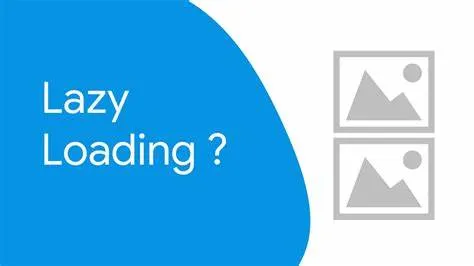
Lazy Loading
What is Lazy Loading?
Lazy loading is a concept where you load parts of your application only when the user requests them. In an Angular application, this means loading modules and their associated components dynamically when they are needed, instead of loading them all at once when the application starts.
Benefits of Lazy Loading
- Faster Initial Load Time: Lazy loading reduces the initial bundle size, which means your application loads faster when a user first accesses it.
- Improved Performance: As the application loads only the required code, it can be more responsive and efficient, especially on slower network connections or devices.
- Better User Experience: Users can start using the application sooner, even if they don’t access all features, leading to a more pleasant user experience.
Implementing Lazy Loading in Angular
Let’s walk through the steps to implement lazy loading in an Angular application:
1. Create a New Module
Start by creating a new module that you want to load lazily. You can use the Angular CLI to generate a module:
ng generate module feature-name --routing
This command generates a module with its own routing configuration.
2. Configure Lazy Loading
In your main app-routing.module.ts, configure lazy loading by specifying the loadChildren property in the route definition. This property should contain the path to the module you created in step 1, followed by a hash (#) and the name of the module's class. For example:
const routes: Routes = [
// Other routes
{
path: 'lazy',
loadChildren: () => import('./feature-name/feature-name.module').then((m) => m.FeatureNameModule),
},
];
3. Create a Router Outlet
In your main component’s template (usually app.component.html), add a <router-outlet></router-outlet> element. This is where the lazy-loaded module's components will be displayed when the route is activated.
<router-outlet></router-outlet>
4. Use Router Links
To navigate to the lazy-loaded module, you can use Angular’s routerLink directive in your application's navigation. For example:
<a routerLink="/lazy">Lazy Feature</a>
5. Build and Serve
Finally, build your application and serve it using the Angular CLI:
ng build ng serve
Now, when you access the route that corresponds to the lazy-loaded module, Angular will load the module and its associated components only when needed.
Conclusion:
Lazy loading is a powerful technique in Angular that can significantly improve the performance and user experience of your application. By loading modules and components on demand, you can reduce the initial load time and ensure that your application is more responsive. It’s an essential optimization technique, especially for larger Angular projects.
Relevant Information:
In an era defined by digital transformation, businesses strive to stand out and reach their target audience in unique and engaging ways. One company at the forefront of this innovation is Angrio Technologies, an emerging tech powerhouse that's setting a new standard in the world of technology with its cutting-edge front-end solutions.
At Angrio Technologies, the team understands that a company's website is often the first touchpoint for potential customers. Angular, a powerful front-end framework, empowers Angrio's developers to create robust and responsive web applications that not only load quickly but provide a seamless and engaging user experience.
By creating robust web applications and cross-platform mobile apps, Angrio elevates technology performance and drives engagement to new heights. so visit now
More content at AngrioTechnologies.
Follow us on Twitter, LinkedIn
Follow me on LinkedIn