Understanding Memory Leaks in Angular
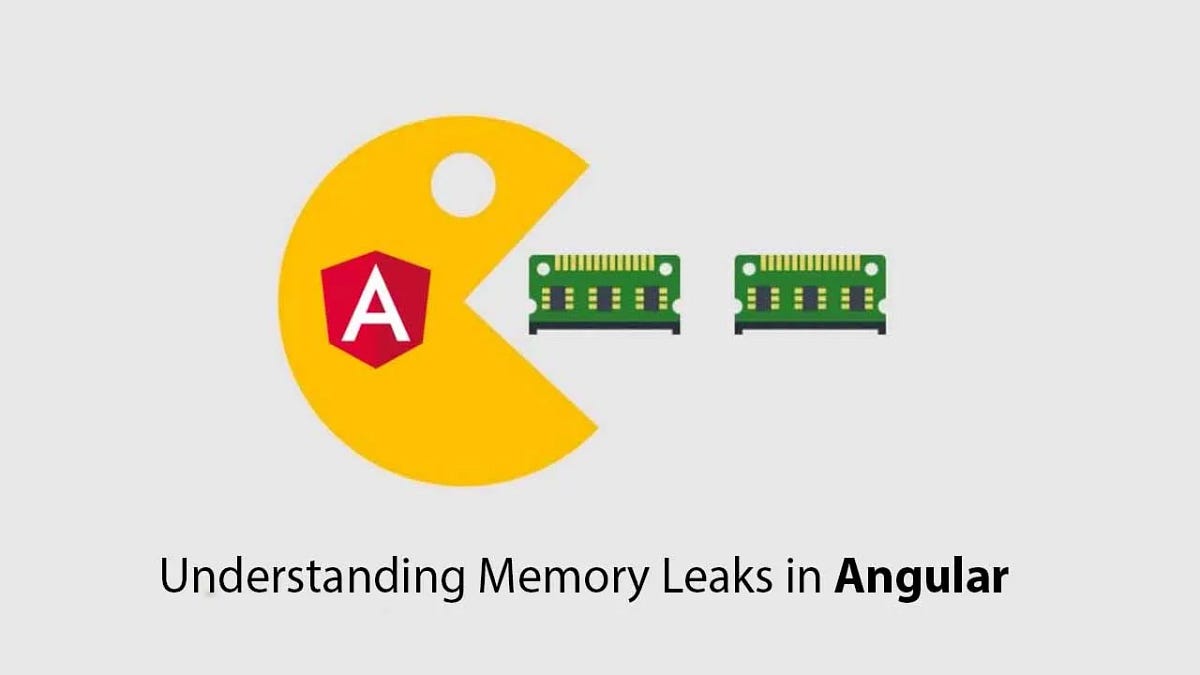
Understanding Memory Leaks in Angular
Memory leaks in Angular occur when a web application retains references to objects that are no longer needed, preventing the JavaScript garbage collector from reclaiming memory. These leaks can lead to increased memory consumption, slower performance, and potentially application crashes. Memory leaks can happen in any JavaScript-based application, including Angular.
Common causes of memory leaks in Angular include:
- Subscriptions: Not unsubscribing from observables can lead to memory leaks. Observables continue to receive and process data even if the component that created the subscription is destroyed.
- Event Listeners: Event listeners attached to DOM elements, such as
windowordocument, may not be removed when the component is destroyed. - Closures: Closures that capture variables can keep references to objects in scope, preventing them from being garbage collected.
- Long-lived Services: Services that hold references to objects that should be short-lived can cause memory leaks.
To prevent memory leaks in Angular:
- Unsubscribe from Subscriptions:
- Always unsubscribe from subscriptions when they are no longer needed. You can use the
takeUntilpattern or theasyncpipe to handle this automatically.
private unsubscribe$ = new Subject<void>();
ngOnDestroy() {
this.unsubscribe$.next();
this.unsubscribe$.complete();
}
someObservable.pipe(takeUntil(this.unsubscribe$)).subscribe(...);
2. Use Router Guards:
- Implement route guards
CanDeactivateto unsubscribe from observables when a user navigates away from a component.
3. Remove Event Listeners:
- Ensure that you remove event listeners when components are destroyed. Use the
@HostListenerdecorator to manage event listeners, and remove them in thengOnDestroylifecycle hook.
@HostListener('window:resize', ['$event'])
onResize(event: Event) {
// Handle the event
}
ngOnDestroy() {
window.removeEventListener('resize', this.onResize);
}
4. Reassign References:
- Reassign variables that capture component references to
nullor a new value when they are no longer needed.
private data: any;
someFunction() {
this.data = fetchData(); // Assign the data.
}
ngOnDestroy() {
this.data = null; // Release the reference.
}
5. Properly Manage Services:
- Be mindful of how long-lived services retain references. If a service is supposed to be short-lived, make sure to release resources and references when it’s no longer needed.
6. Use AOT Compilation:
- Ahead-of-time (AOT) compilation in Angular can help identify and prevent some memory leaks by catching errors at compile time.
7. Testing and Profiling:
- Use tools like Chrome DevTools and the Angular DevTools extension to profile and debug your application for memory issues.
8. Monitor Memory Usage:
- Continuously monitor your application’s memory usage using browser developer tools. Look for memory growth during testing and development.
Recent Posts